Sublime Cloud - Microsoft 365
Microsoft 365 Global Admin RequiredYou must be a Global Admin in Microsoft 365 to authorize access for all users on your domain.
Safe Attachments Policy RequirementsMicrosoft 365 Safe Attachments will cause issues with scanning in Sublime if set to
Dynamic Delivery.Recommended setting for best compatibility is
Block. (Microsoft recommendation and default)
You can add a Microsoft 365 message source when setting up your Sublime organization or by going to Admin > Message Sources > New message source in the Sublime dashboard and selecting Microsoft 365.
Overview
If you're using Sublime Cloud, simply select "Microsoft 365" and follow the prompts to authorize access on behalf of your organization.
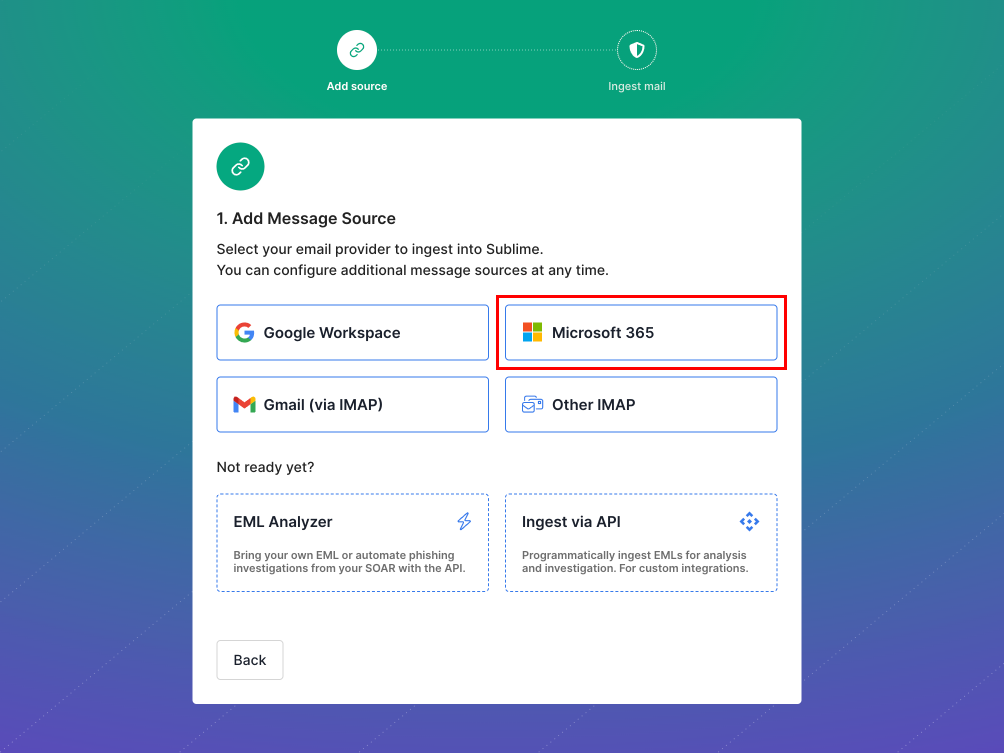
Updated 3 months ago