Sublime Cloud - Google Workspace
Google Workspace Super Administrator RequiredTo add a Google Workspace message source, you need to be a super administrator for your Google Workspace organization or get the help of a super administrator.
You can add a Google Workspace message source when setting up your Sublime organization or by going to Admin > Message Sources > New message source in the Sublime dashboard and selecting Google Workspace.
Overview
If you're using Sublime Cloud, simply select "Google Workspace" and follow the prompts to authorize access on behalf of your organization. The Sublime App for the Google Workspace Marketplace is private so you can't find it by searching the app directory. Follow this link to the Sublime Cloud Platform Listing.
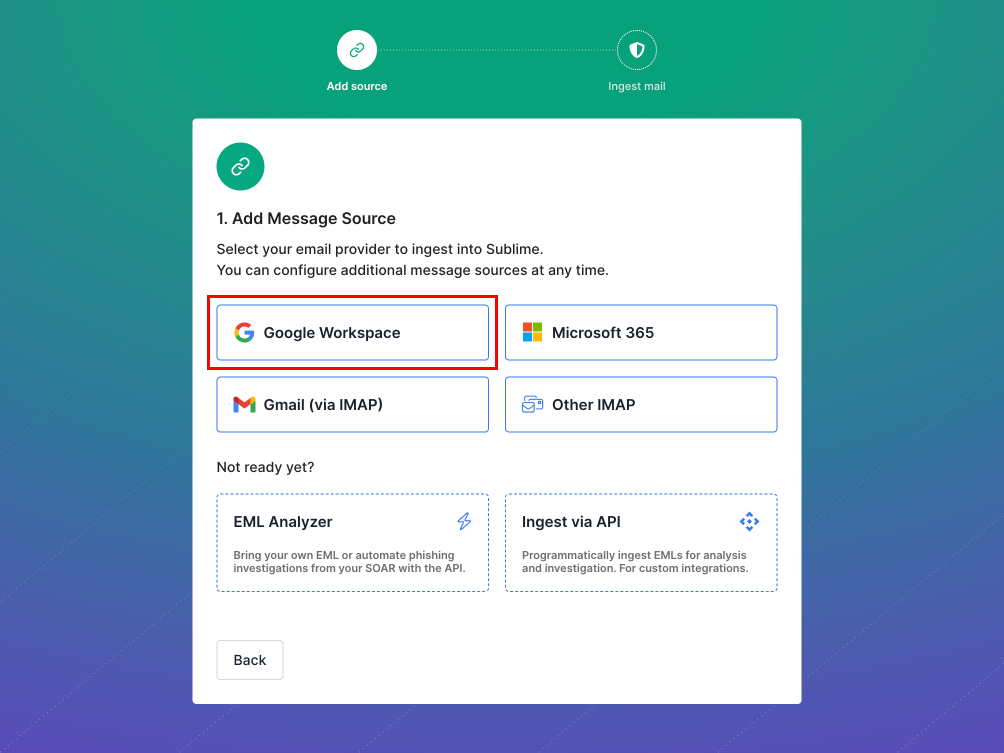
Updated 3 months ago
What’s Next